
Sprout Social Review
Sprout Social is impressively comprehensive social media software, covering everything from publishing to social listening and reporting. Its interface is intuitive, it offers effective collaboration tools, and there’s even a one-month free trial.
Where the audience goes, brands tend to follow.

Sprout Social Review
Nowadays, the audience spends an awful lot of time hanging out on social media. Everything from LinkedIn to TikTok falls under the increasingly broad umbrella of “social media,” and every business has at least some level of social media presence.
Social media management software helps brands keep on top of their ever-growing to-do list.
Given the all-encompassing nature of social media marketing, it would be impossible for one software package to cover every company’s needs.
Sprout Social comes closer than most, with an extensive, accessible list of capabilities and excellent customer service.
It is easy to use and it simplifies the complexity of today’s social media landscape. The free trial requires no credit card details, either.
Who is Sprout Social for?
Sprout Social is perfect for medium and large businesses with a multi-user social media team.
It offers a variety of insightful reporting templates, team workflow tools, and advanced features such as chatbot creation.
In terms of its pure functionality, it would be easy to recommend Sprout Social for businesses of all sizes. After all, it is a reliable platform for publishing and monitoring content across multiple social networks, with market-leading tools for managing customer communications. Sounds great, right?
And it is great, but all those capabilities come at a cost.
For what it offers at the Standard package level, there are equally effective options that cost less than Sprout Social’s $99/month per user. Of course, for sole users that price is accessible, but for small businesses with multiple users, the costs escalate quickly.
As such, it is the best fit for those that want their social media software to act as a strategic aid, as well as a functional suite of tools.
For businesses with the budget to spare, Sprout Social is a very appealing choice.
Sprout Social’s features
Undoubtedly, Sprout Social contains all the features you would expect from an enterprise-level solution, and then some.
We could split the average company’s social media software requirements into two groups.
First, businesses want the software to simplify their daily list of tasks. It should help them get things done, rather than add a new set of complications. This accounts for workflow, publishing, and reporting tools within a social media management software package.
Next, they want the software to help them make sense of their data. It is easy to locate lots of data these days, but what does it mean? Is your performance ‘good’, compared to the competition? What should the business do next, based on these results?
Sprout Social’s core, historic strength has been in delivering on the former. As we will see below, it excels as a robust solution for complex social media management.
It has introduced a host of new, compelling features to cater to the latter group, including trend analysis and advanced automation.
However, these are only accessible at an extra cost.
We will begin our review by looking at the central features available to all users, before assessing the premium features.
Team workflow tools
Sprout Social does a fantastic job of helping teams get things done. It retains a healthy focus on this aspect of social media management, even with so many advanced features to show off.
Users can set different permission levels for different members of their teams, which provides a great way to customize the interface based on each sub-team’s responsibilities. Otherwise, it is all too easy to get distracted by the myriad, fancy features on offer.
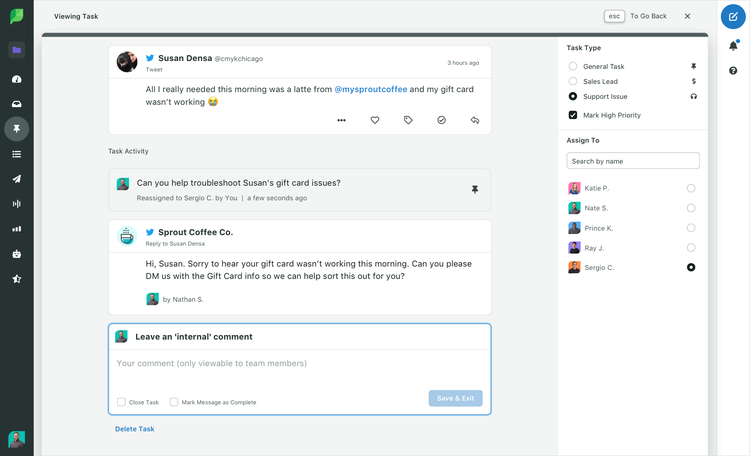
Sprout Social makes it simple to assign and monitor tasks within teams. Image source: Author
Social media managers can schedule posts across multiple channels and they can collaborate on content creation, within the platform interface. In the Advanced Sprout Social subscriptions, users also gain access to a content library of video and image assets.
All-in-one inbox
Sprout Social’s Smart Inbox is one of the platform’s hallmark features.
It concatenates messages from across a company’s social networks into one, manageable feed.
This can also be split into different feeds, based on each business’ priorities. For example, some users can be assigned to handle incoming Twitter messages, while others can focus their efforts on Instagram.
The Collision Detection feature shows whether a teammate is responding to a particular message, so there are no duplicated efforts. It is also possible to view reports on message response times by user or by social network, to help companies stay on track with their customer service goals.
The Smart Inbox integrates with Zendesk and HubSpot Service Hub (Professional and Advanced packages only).
Insightful reporting templates
A key consideration for marketing teams when assessing social media software is the usefulness of the platform’s reporting dashboards.
Although reports seem neutral vessels for data, their design can guide us to innumerable different conclusions. Sometimes, they create so much confusion that we are left in a state of decision paralysis.
Sprout Social’s dashboards demonstrate an acute awareness of this reality. The templates are thoughtfully curated, based on various marketing goals.
At the broadest level, there are four report categories: strategy and insights, content performance, competitive analysis, and customer care.
Within each category, there are options for channel-specific reports or general reports that monitor content performance across channels.
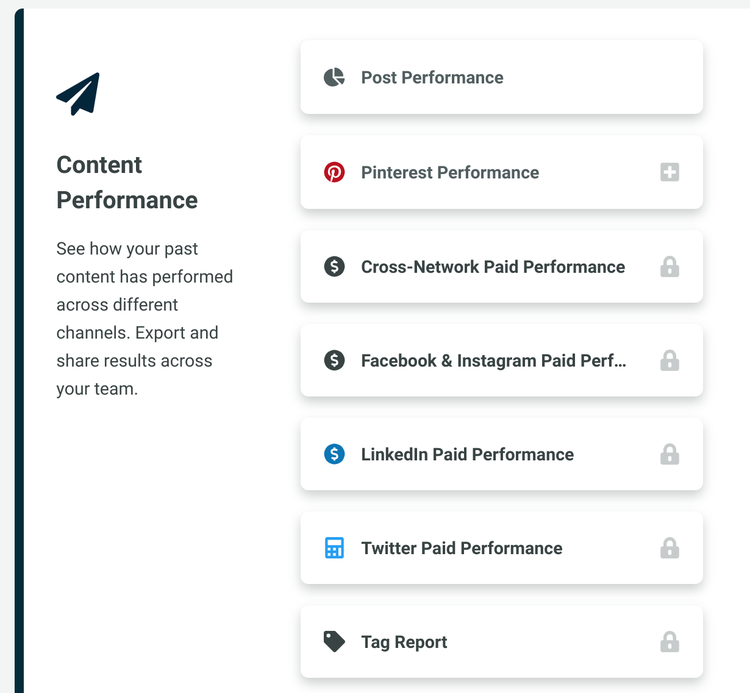
Sprout Social has a wide variety of reporting templates, categorized by their potential use cases and by social media channels. Image source: Author
It is worth noting that some of the reports only function with data from a small selection of social networks. For example, competitive analysis works with Facebook, Instagram, and Twitter only.
The options cater for everyone from the C-level executives that require a quick snapshot, through to social media practitioners in need of granular reporting for each post.
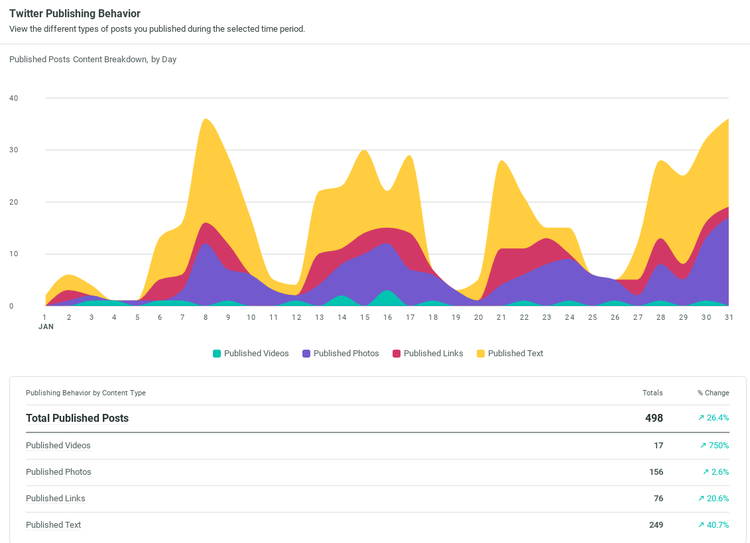
A Sprout Social dashboard showing media publishing behavior on Twitter. Image source: Author
There is certainly room for development within Sprout Social for reporting on paid social media activity, beyond boosted posts.
This facet of the platform has improved lately and it is now possible to see paid social data from Facebook, Instagram, Twitter, and LinkedIn. Sprout Social also integrates with YouTube, but it’s working on releasing YouTube reporting.
Social listening
Sprout Social truly shines as a social listening platform. Social listening permits businesses to monitor and analyze social media posts about their industry or products, to gain an understanding of consumer trends.
The more effective social listening tools will not only gather this data, but also help to illuminate its meaning. This includes assessing whether the audience sentiment is positive or negative about a topic and identifying new trends that have just surfaced.
Sprout Social contains an intuitive process for setting up these reports.
Once users create topics that are relevant to their business or industry, the tool will start gathering data from qualifying Twitter posts. This works using simple search operators and the set-up process includes a handy preview tool, so you can see whether the results match expectations before finalizing your reports.
Sprout Social’s Advanced Listening is a premium add-on, which can be purchased with any subscription package. The price is available on request, as it is defined by each company’s requirements.
Advanced Listening is a superb social listening tool. It contains templates for brand health, industry insights, competitor activity, and many more.
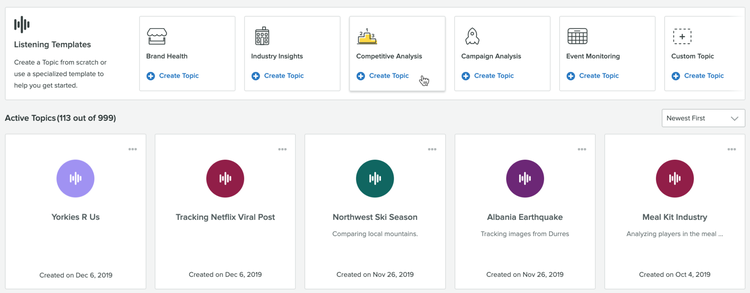
Sprout Social provides a helpful variety of social listening templates for everything from industry insights to event monitoring. Image source: Author
For companies investigating new product development or aiming to analyze consumer tastes, these reports will prove highly valuable. That said, the core social listening tools in Sprout Social are still some of the best on the market, even without the premium add-ons.
Read Also: Buy Third Party Best Two Wheeler Insurance 2022
Automation tools
For a glimpse at the future of social media management, we should look no further than Sprout Social’s growing suite of automation tools.
Businesses can create a Facebook chatbot from within their Sprout Social account. The configuration is relatively straightforward, containing a drag-and-drop functionality and an array of pre-populated response options.
Needless to say, this automation tool only comes into play within the most expensive monthly subscription package.
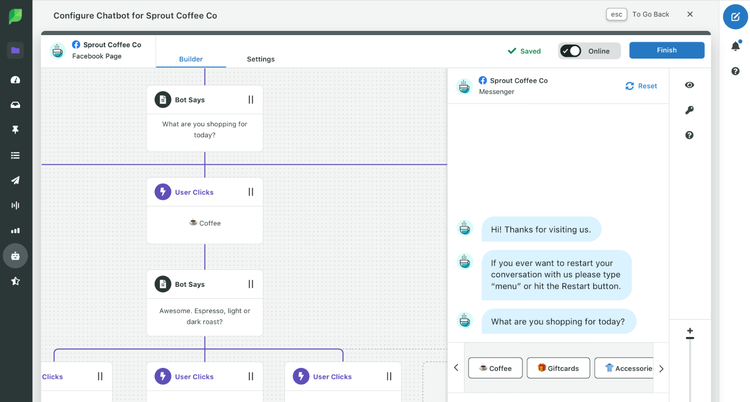
Facebook chatbot creation on Sprout Social is accessible and effective. Image source: Author
Moreover, the Find Content feature is available on all Sprout Social plans and you can use the tool on the web, Android, and the Sprout Social iOS app, which is an encouraging sign that the platform will help users to generate new content ideas in the future.
Find Content works like a search engine, taking in queries, and identifying the most suitable responses. In this regard, Sprout Social could become an indispensable tool for large social media teams, from content idea generation through to strategy, publishing, and reporting.
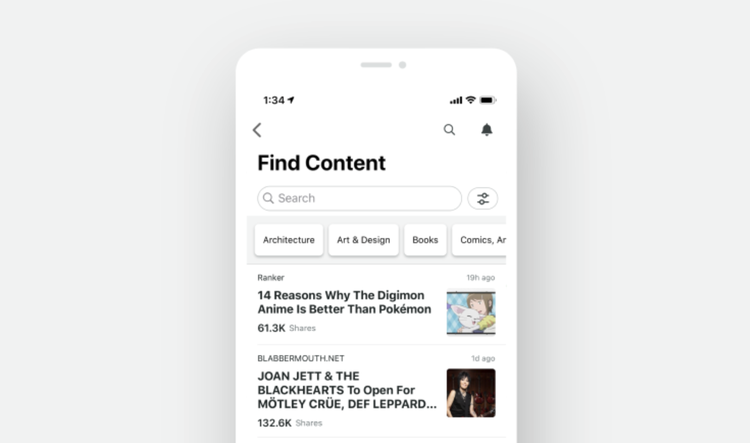
Find Content will help social media teams come up with ideas for their next campaign. Image source: Author
Sprout Social’s ease of use
Sprout Social is a breeze to set up across multiple social media accounts.
It walks the user through the process and provides a number of helpful hints to get up and running.
Once the account is configured, the interface is intuitive and simple to navigate.
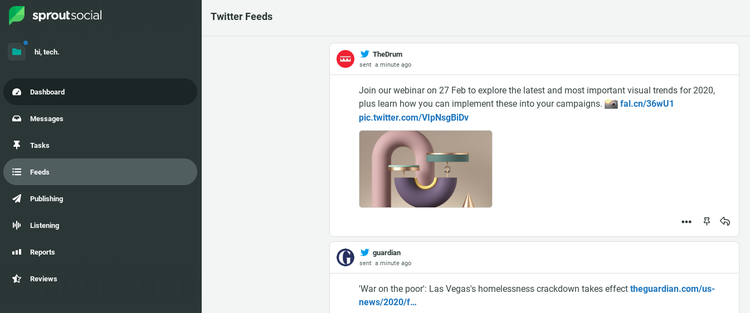
Sprout Social’s interface has a collapsible list in the left navigation column, covering the platform’s main functions. Image source: Author
Sprout Social’s pricing
Sprout Social offers a free 30-day trial, with no need for credit card details.
Beyond that period, there are three subscription levels.
Sprout Social plans begin with the Standard package, at $99/month per user.
This entry-level subscription has increased in price considerably over the past few years, but it does provide a wide range of vital features. For example, the Standard package contains the Smart Inbox, social content publishing and calendars, and integration with up to five social networks.
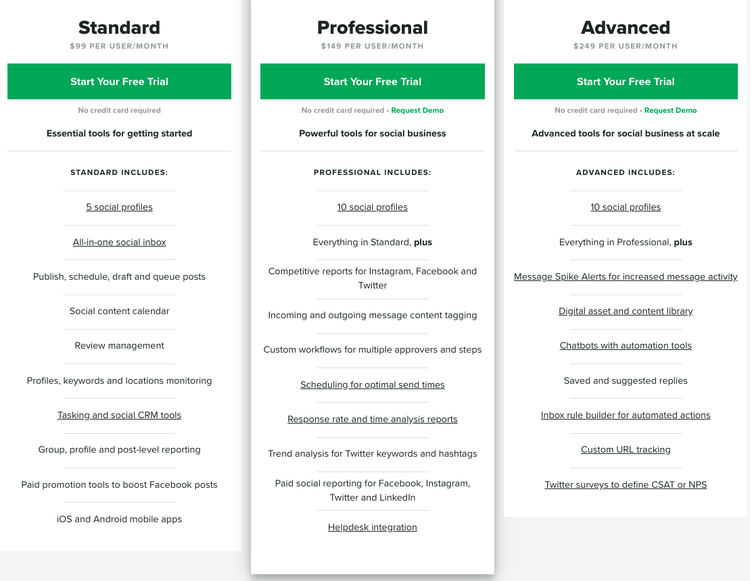
Sprout Social’s monthly plans, for Standard, Professional, and Advanced accounts. Image source: Author
The Professional package, at $149/month per user, includes ten social profiles and increased customization, along with a host of additional reports.
At the Advanced level, which costs $249/month per user, businesses can access the content library, chatbot creation, and even Twitter surveys to help gather Net Promoter Score data.
It is an impressive list of features, but the numbers start to escalate quickly once new users are added.
In truth, Sprout Social’s true potential is recognized when it is used by larger teams that can avail of its collaboration, automation, and content creation capabilities. Clearly, businesses will need to perform a cost-benefit analysis before signing up.
Nonetheless, it is laudable that Sprout Social’s plans are this transparent. Many rival platforms resort to the ‘Contact for information’ line once they go beyond the beginner-level packages.
Sprout Social’s support
Sprout Social training is available through the platform and larger accounts will be allocated a Sprout Social representative to tailor this support.
There is also a wide selection of self-serve help on the platform, including recorded webinars, Q&A sessions, and a comprehensive help center. The help center is one of the best on the market, as it is structured around clear topics and opens with a search bar to help users navigate straight to what they need.
The Sprout Social Twitter account is accessible and transparent about any ongoing technical issues, too. This has typically been my go-to for any issues and usually, someone else is in a similar predicament. That tends to speed up the process of getting a resolution.
Overall, Sprout Social does a superb job of answering common queries and providing quick support for any new issues that may arise. It offers a phone number, email address, technical issue forms, and support channels through the major social networks.
Benefits of Sprout Social
Sprout Social excels as a social media software adjunct that helps teams get more done, with more impact. For businesses at the cutting edge of social media strategy, with a budget to match, Sprout Social makes for an ideal strategic partner. Its technology provides time-saving automation, content marketing insights, and invaluable social listening tools.
The platform interface is designed from the user’s perspective, offering an effortless experience across desktop and mobile. This is all the more impressive when one takes into account the sheer quantity of features on offer.
Sprout Social is a popular choice for large social media teams and it offers the support one would expect at this end of the price scale. As a consequence, it is a safe selection for businesses that spend a lot of their day managing their social media strategy.
An advanced social media solution
Without a doubt, Sprout Social is one of the leading solutions on the market for social media management. It provides a dependable way to communicate with customers across multiple social networks and identify strategic issues in real time.
The feature list is lengthy, but also navigable due to an intuitive interface that can be customized for different team members. Nonetheless, all of that expensive development is passed through to customers, some of whom will not require such an extensive suite of tools.
As such, it is worth pinpointing the features that will make the difference for your business before weighing up a Sprout Social subscription. The free 30-day trial is a handy way to do so.